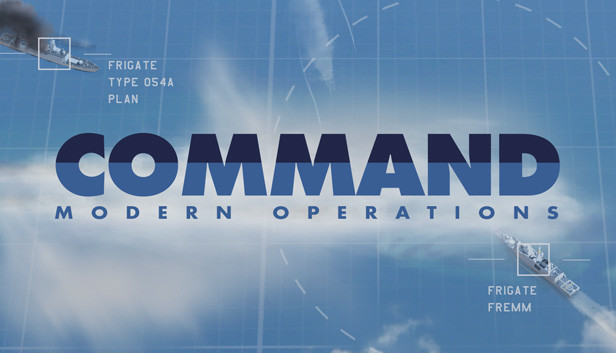The Sims 4 Free Download

The Sims 4 Direct Download
Download for free — The base game of The Sims™ 4 is free to download. Get a plethora of options for building homes, styling Sims, and customizing their personalities. Craft their life stories while exploring vibrant worlds and discovering more ways of being you.





Get more with EA Play — EA Play members can expand their career possibilities with The Sims 4 Get to Work Expansion Pack.
How to Download The Sims 4 Directly
1. Click the download button to start.
2. When the download is complete, right-click the .rar file and select 'Extract to current folder'.(If you run into any errors while extracting, make sure you’re using WinRAR or 7-Zip.)
3. Open the unzipped folder, find the .exe file, and double click it to run. (If there's a _readme.txt in the folder, it's probably worth checking out.)
4. Enjoy. If you get any missing .dll errors, check for a 'Redist' or '_CommonRedist' folder and install everything inside.