Into the Radius VR Free Download
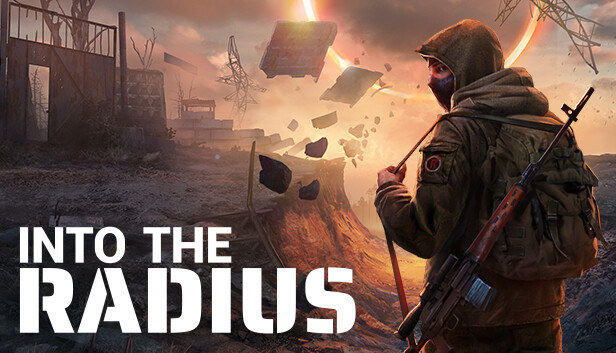
Into the Radius VR Direct Download
This game requires a VR headset in order to play.
MAIN FEATURES
Dozens of hours of slow-paced suspenseful survival.
An unforgiving dystopian environment of the Pechorsk Anomaly Zone.
Diverse natural, industrial and urban locations with vast exploration potential.
Navigate with your realistic map, plan your route, climb over obstacles, scout out shelters, uncover loot caches, and try not to get killed.
Realistic handling of various classic and modern weapons.
Day and night cycle: scavenge for loot and scout during the day, sneak around and evade your enemies under cover of night.
Dangerous anomalies, bleak atmosphere, and urban exploration.
EXPLORE THE RADIUS
Explore miles and miles of forests, swamps, and crumbling industrial ruins. But be careful: the Radius is filled with deadly anomalies dealing damage to anyone foolish or daring enough to get close.
The place is swarming with hostile creatures — Fragments, Mimics, and more are roaming around 24/7 and will take every chance to let you know you are not welcome.

COLLECT AND FIRE REALISTIC GUNS
Into the Radius features a stunning variety of classic and modern firearms like the AKM Kalashnikov, PM, SKS Carbine, M9 Beretta, PPSh, FN SCAR, and many more with matching ammo. Realistic interaction, manual magazine loading with different ammo types, and weapon attachments.
Take care of your weapons — if they take damage or their condition deteriorates, they will begin to jam. Be sure to switch off the safety before you start firing! Realistic bullet physics causes ricochets, and bullets can penetrate different materials.

SURVIVE
Your only means of survival is to sneak around with your detector, hunt for artifacts, and complete the missions assigned via the vintage UNPSC desktop at the base. Your trusty friends in the Radius Zone are stealth, silence, and planning.
Understand how to navigate the terrain, move slowly, take cover, crouch, sneak, and beware of the threats around you!

How to Download Into the Radius VR Directly
1. Click the download button to start.
2. When the download is complete, right-click the .rar file and select 'Extract to current folder'.(If you run into any errors while extracting, make sure you’re using WinRAR or 7-Zip.)
3. Open the unzipped folder, find the .exe file, and double click it to run. (If there's a _readme.txt in the folder, it's probably worth checking out.)
4. Enjoy. If you get any missing .dll errors, check for a 'Redist' or '_CommonRedist' folder and install everything inside.
- Size 16GB
- Version




