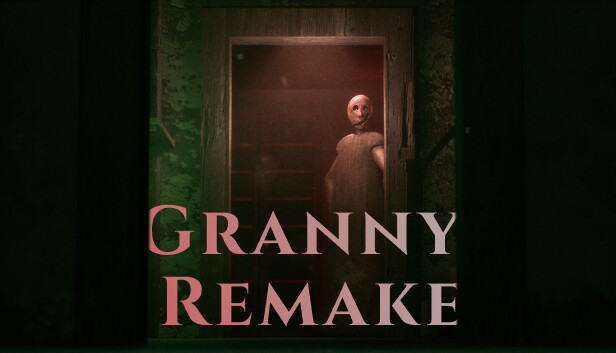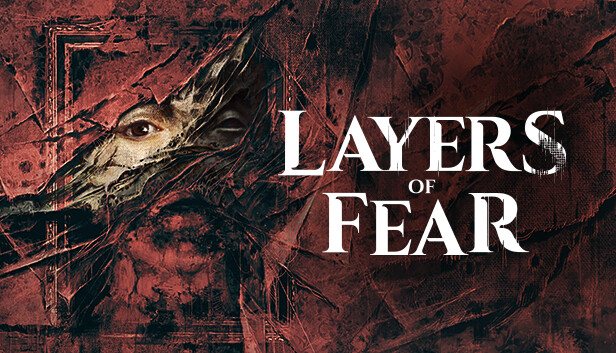[Chilla's Art] Shinkansen 0 | 新幹線 0号 Free Download
![[Chilla's Art] Shinkansen 0 | 新幹線 0号 capsule_616x353.jpg](https://shared.fastly.steamstatic.com/store_item_assets/steam/apps/2793370/capsule_616x353.jpg)
[Chilla's Art] Shinkansen 0 | 新幹線 0号 Direct Download
Shinkansen 0 | 新幹線 0号 is a game set in Japan where players are tasked with finding anomalies in the Shinkansen. (Japanese bullet train)
Supporter content can be turned on and off at the title screen. (It is on by default)
Motion Blur and Headbob is turned off by default.
Controls:
WASD - Move
Left Click - Interact
Right Click - Zoom
Shift - Run
ESC - Options
Easy mode - There is an easy mode in the mainmenu available for everyone to enjoy
Auto-save: auto-save for each chapter
Endings: There are two endings
If you encounter any technical issues, do the following:
-Update GPU driver
-Lower the Graphics settings/Screen resolution
-Update Windows OS
-Check if your anti-virus software is blocking the game or its save data. (Save Data location: C:\Users[YOURUSERNAME]\AppData\LocalLow\Chilla's Art, LLC\Shinkansen0)
-Delete save, then try again (Save Data location: C:\Users[YOURUSERNAME]\AppData\LocalLow\Chilla's Art, LLC\Shinkansen0)
-Check if your PC meets the system requirements
How to Download [Chilla's Art] Shinkansen 0 | 新幹線 0号 Directly
1. Click the download button to start.
2. When the download is complete, right-click the .rar file and select 'Extract to current folder'.(If you run into any errors while extracting, make sure you’re using WinRAR or 7-Zip.)
3. Open the unzipped folder, find the .exe file, and double click it to run. (If there's a _readme.txt in the folder, it's probably worth checking out.)
4. Enjoy. If you get any missing .dll errors, check for a 'Redist' or '_CommonRedist' folder and install everything inside.