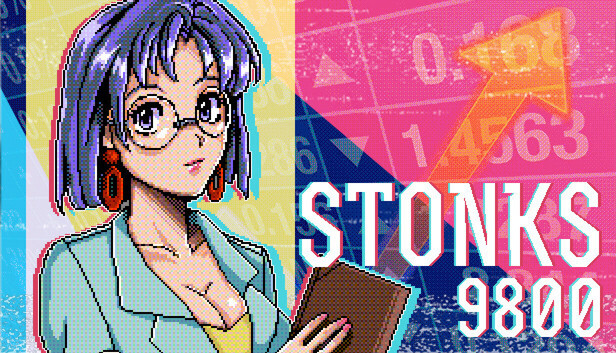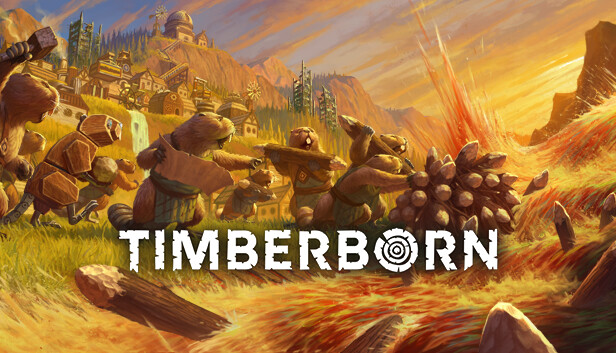WorldBox - God Simulator Free Download
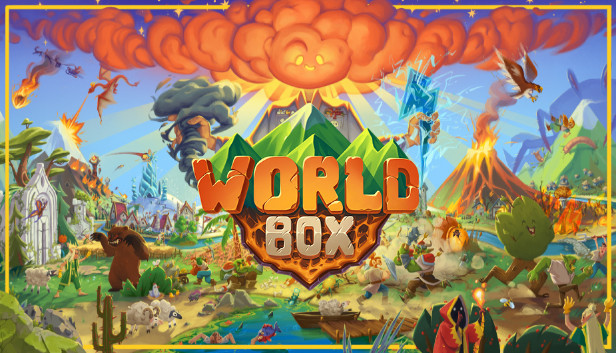
WorldBox - God Simulator Direct Download
WorldBox is the ULTIMATE god simulator and sandbox game!
Create your own world or destroy it using different powers:
- God Simulator. There are a lot of powers in your toolbox that can be used without mana or resources.
- Living world. Creatures have traits and needs. Animals will look for food. Greedy kings will try to get more lands.
Use different tools and brushes to design and populate your world:
- Fantasy Races. There are 4 civilized races in WorldBox. Humans, orcs, elves and dwarves. Each with its own design and specific race traits.
- Civilizations. Races will form kingdoms, colonize new lands and will sail to far continents that you'll create.
- Diplomacy system. Kingdoms will fight with each other. Towns will rebel. Empires will fall. It's your choice to help or watch them fight.
How to Download WorldBox - God Simulator Directly
1. Click the download button to start.
2. When the download is complete, right-click the .rar file and select 'Extract to current folder'.(If you run into any errors while extracting, make sure you’re using WinRAR or 7-Zip.)
3. Open the unzipped folder, find the .exe file, and double click it to run. (If there's a _readme.txt in the folder, it's probably worth checking out.)
4. Enjoy. If you get any missing .dll errors, check for a 'Redist' or '_CommonRedist' folder and install everything inside.